If you want two different colors, you need two different polygons. You can either call polygon multiple times, or you can add NA values in your x and y vectors to indicate a new polygon. R will not automatically calculate the intersection for you. You must do that yourself. Here's how you could draw that with different colors.
x <- c(1,2,2.5,NA,2.5,3,4)
y <- c(0,1,0,NA,0,-1,0)
#calculate color based on most extreme y value
g <- cumsum(is.na(x))
gc <- ifelse(tapply(y, g,
function(x) x[which.max(abs(x))])>0,
"red","green")
plot(c(1, 4),c(-1,1), type = "n")
polygon(x, y, col = gc)
abline(h=0)
In the more general case, it might not be as easy to split a polygon into different regions. There seems to be some support for this type of operation in GIS packages, where this type of thing is more common. However, I've put together a somewhat general case that may work for simple polygons.
First, I define a closure that will define a cutting line. The function will take a slope and y-intercept for a line and will return the functions we need to cut a polygon.
getSplitLine <- function(m=1, b=0) {
force(m); force(b)
classify <- function(x,y) {
y >= m*x + b
}
intercepts <- function(x,y, class=classify(x,y)) {
w <- which(diff(class)!=0)
m2 <- (y[w+1]-y[w])/(x[w+1]-x[w])
b2 <- y[w] - m2*x[w]
ix <- (b2-b)/(m-m2)
iy <- ix*m + b
data.frame(x=ix,y=iy,idx=w+.5, dir=((rank(ix, ties="first")+1) %/% 2) %% 2 +1)
}
plot <- function(...) {
abline(b,m,...)
}
list(
intercepts=intercepts,
classify=classify,
plot=plot
)
}
Now we will define a function to actually split a polygon using the splitter we've just defined.
splitPolygon <- function(x, y, splitter) {
addnullrow <- function(x) if (!all(is.na(x[nrow(x),]))) rbind(x, NA) else x
rollup <- function(x,i=1) rbind(x[(i+1):nrow(x),], x[1:i,])
idx <- cumsum(is.na(x) | is.na(y))
polys <- split(data.frame(x=x,y=y)[!is.na(x),], idx[!is.na(x)])
r <- lapply(polys, function(P) {
x <- P$x; y<-P$y
side <- splitter$classify(x, y)
if(side[1] != side[length(side)]) {
ints <- splitter$intercepts(c(x,x[1]), c(y, y[1]), c(side, side[1]))
} else {
ints <- splitter$intercepts(x, y, side)
}
sideps <- lapply(unique(side), function(ss) {
pts <- data.frame(x=x[side==ss], y=y[side==ss],
idx=seq_along(x)[side==ss], dir=0)
mm <- rbind(pts, ints)
mm <- mm[order(mm$idx), ]
br <- cumsum(mm$dir!=0 & c(0,head(mm$dir,-1))!=0 &
c(0,diff(mm$idx))>1)
if (length(unique(br))>1) {
mm<-rollup(mm, sum(br==br[1]))
}
br <- cumsum(c(FALSE,abs(diff(mm$dir*mm$dir))==3))
do.call(rbind, lapply(split(mm, br), addnullrow))
})
pss<-rep(unique(side), sapply(sideps, nrow))
ps<-do.call(rbind, lapply(sideps, addnullrow))[,c("x","y")]
attr(ps, "side")<-pss
ps
})
pss<-unname(unlist(lapply(r, attr, "side")))
src <- rep(seq_along(r), sapply(r, nrow))
r <- do.call(rbind, r)
attr(r, "source")<-src
attr(r, "side")<-pss
r
}
The input is just the values of x and y as you would pass to polygon along with the cutter. It will return a data.frame with x and y values that can be used with polygon.
For example
x <- c(1,2,2.5,NA,2.5,3,4)
y <- c(1,-2,2,NA,-1,2,-2)
sl<-getSplitLine(0,0)
plot(range(x, na.rm=T),range(y, na.rm=T), type = "n")
p <- splitPolygon(x,y,sl)
g <- cumsum(c(F, is.na(head(p$y,-1))))
gc <- ifelse(attr(p,"side")[is.na(p$y)],
"red","green")
polygon(p, col=gc)
sl$plot(lty=2, col="grey")
This should work for simple concave polygons as well with sloped lines. Here's another example
x <- c(1,2,3,4,5,4,3,2)
y <- c(-2,2,1,2,-2,.5,-.5,.5)
sl<-getSplitLine(.5,-1.25)
plot(range(x, na.rm=T),range(y, na.rm=T), type = "n")
p <- splitPolygon(x,y,sl)
g <- cumsum(c(F, is.na(head(p$y,-1))))
gc <- ifelse(attr(p,"side")[is.na(p$y)],
"red","green")
polygon(p, col=gc)
sl$plot(lty=2, col="grey")
Right now things can get a bit messy when the the vertex of the polygon falls directly on the splitting line. I may try to correct that in the future.