I have a simple HTML snippet that I copy and pasted into Dreamweaver. For some reason during the copy and paste, I picked up this weird ​ character that doesn't render in Notepad++ or Dreamweaver but it causes a line break in the browser.
I can't seem to get rid of it or even see it in a text editor.
Does anyone know how to remove this?
CODE
Chrome Console