I need to get version 19.0.2 of the Android SDK Platform tools. It is a long story but basicaly the OS usins glibc version 2.5. So I need an older version of the SDK. Google does not tell me directly where I can find it.
-
3why not try using the SDK manager. – Kenny Ballard Jul 02 '14 at 17:09
-
I have tried this and it does not work. There seems to be a difference between the "Android SDK Platform-tools" and the "Android SDK build tools" Even the manager seems to be impacted by the version numbers. – xarzu Jul 02 '14 at 17:29
4 Answers
In the Android SDK manager, you can download the 19.0.2 of the android sdk.
The SDK manager is located {ANDROID_SDK_DIRECTORY}/tools/android
Here is a screenshot.
- 1,993
- 1
- 15
- 25
-
I have tried this and it does not work. There seems to be a difference between the "Android SDK Platform-tools" and the "Android SDK build tools" Even the manager seems to be impacted by the version numbers. – xarzu Jul 02 '14 at 17:27
-
let me explain. This snapshot shows that I have the "Android SDK Build Tools 19.0.2 installed" but this is not the same as having the right Android SDK Platform-tools 19.0.2 http://i67.photobucket.com/albums/h292/Athono/Amazon/Capture_05_zps4e423ce7.png – xarzu Jul 02 '14 at 17:37
To use a specific version of the Build Tools in your application project. Refer :
https://developer.android.com/tools/revisions/build-tools.html
- 5,026
- 6
- 30
- 46
-
@xarzu You do not need to download it if you already have it in your SDK Manager – CodeWarrior Jul 02 '14 at 17:33
-
I have to use a specific version of the Android SDK Platform tools. If you use a particular version of the sdk manager, it defaults to a particular version that you cannot uninstall from the manager. THe only option is to delete the folder and start over with an earlier version of the sdk manager. – xarzu Jul 07 '14 at 21:53
See this answer for getting earlier versions of the Android ADT plugin for Eclipse.
Then just download the SDK you need after installing the ADT Version that you want. Keep in mind that prior to rev 23, the most recent version was 22.6.3, so you can simply change the URL to those numbers and get the latest version prior to the L Preview release.
I had a look at the repository descriptors:
https://dl-ssl.google.com/android/repository/repository-7.xml
Maybe it works when if you download and install it manually:
https://dl-ssl.google.com/android/repository/platform-tools_r19.0.1-linux.zip
- 11,218
- 4
- 45
- 56