I have an activityViewController sharing a link to my app, and it runs perfectly fine on iOS 7, although on iOS 8 it freezes my app upon hitting the dismiss button.
Here is how i run my activityViewController
activityViewController = [[UIActivityViewController alloc] initWithActivityItems:[NSArray arrayWithObjects:@"Check out Punch Slip on the AppStore! You can record your hours, see how much you made, and even email your log. \n https://itunes.apple.com/us/app/punch-slip/id531560298?ls=1&mt=8", nil] applicationActivities:nil];
[self presentViewController:activityViewController animated:YES completion:nil];
My Log shows this error

Is there something that changes in the activity view controller in IOS 8?
EDIT:
A view that can be added to my viewController is added like this:
CGRect screenBound = [[UIScreen mainScreen] bounds];
CGSize screenSize = screenBound.size;
CGFloat screenHeight = screenSize.height;
pickerSubView = [[UIView alloc] init];
//Find screensize and take y-464
yHeight = (screenHeight / 20) * 11;
NSLog(@"%d", yHeight);
pickerSubView.frame = CGRectMake(0, yHeight, 320, 464);
pickerSubView.backgroundColor=[UIColor whiteColor];
[pickerSubView addSubview:categoryPickerView];
[pickerSubView addSubview:pickerToolbar];
[self.view addSubview:pickerSubView];
[pickerSubView setFrame:CGRectMake(0.0f, 800.0f, 320.0f, 480.0f)]; //notice this is OFF screen!
[UIView beginAnimations:@"animateTableView" context:nil];
[UIView setAnimationDuration:0.5];
[pickerSubView setFrame:CGRectMake(0, yHeight, 320, 464)]; //notice this is ON screen!
[UIView commitAnimations];
Then Removed Like this:
[pickerSubView setFrame:CGRectMake(0, yHeight, 320, 464)]; //notice this is OFF screen!
[UIView beginAnimations:@"animateTableView" context:nil];
[UIView setAnimationDuration:0.5];
[pickerSubView setFrame:CGRectMake(0.0f, 800.0f, 320.0f, 480.0f)]; //notice this is ON screen!
[UIView commitAnimations];
[pickerSubView removeFromSuperview];
Edit:
I now believe it may just be a problem on apples side due to the first set of lines. I think it is a problem with the cancel button of the activityviewcontroller