I'm on GMT-3, but the date command in the bash port bundled by GitHub's Git for Windows doesn't see this, instead picking the UTC time and thinking it's local time too.
In comparison, here's a healthy box running on GMT-4:
How can I make my scripts show the correct time, in a way that works cross-platform even in MSysGit?
(Related: a question about a similar issue with Cygwin)