I have two images and I want to set one upon another.
However after merging I get low quality file.
This is my original topImage (96x96) pixels:

This is my bottomIamge (74x74) pixels:
You can see that quality is pretty good.
When I run under mentioned code I get merged Image (74x74):
Now you can see that topImage lost his quality.
Here is relevant code:
// load bottom image from assets:
InputStream is;
Bitmap bottomImage;
try {
is = context.getAssets().open("images/avatar1.png");
} catch (IOException e1) {
int resID = context.getResources().getIdentifier("unknown_item", "drawable", context.getPackageName());
is = context.getResources().openRawResource(resID);
}
BitmapFactory.Options options = new BitmapFactory.Options();
options.inMutable = true;
bottomImage = BitmapFactory.decodeStream(is,null,options);
try {
is.close();
is = null;
} catch (IOException e) {
}
Bitmap topImage = null;
String base64Img = null;
// get byte array from String (base64).
byte[] backToBytes = Base64.decode(base64Img, Base64.DEFAULT);
// here I verified that image I got from byte array still has good quality
//writeToStorage(backToBytes, "test.png");
// create Bitmap
topImage = BitmapFactory.decodeByteArray(backToBytes, 0, backToBytes.length, null);
// scale the image
topImage = Bitmap.createScaledBitmap(topImage, 74, 74, false); // set fixed size 74x74 image
topImage = Bitmap.createBitmap(topImage, topImage.getWidth()/4, 0, topImage.getWidth()/2, topImage.getHeight());
// shift it:
Canvas comboImage = new Canvas(bottomImage);
// Then draw the second on top of that
comboImage.drawBitmap(topImage, 0f, 0f, null);
ByteArrayOutputStream stream = new ByteArrayOutputStream();
bottomImage.compress(Bitmap.CompressFormat.PNG, 100, stream);
byte[] byteArray = stream.toByteArray();
String base64String = Base64.encodeToString(byteArray, Base64.DEFAULT);
If I'll draw base64String I get merged Image
Do I miss something?
Does Bitmap.createScaledBitmap(topImage, 37, 74, false); scales to 37x74 pixels?
Thanks,