I'm a beginner when it comes to doing stuff with htaccess so please be patient with my dumb question. I know that this has been addressed a lot (here, here, and here for example) but it doesn't seem to work for my situation. My browser displays a "redirect loop" error with this code in my htaccess file:
<IfModule mod_rewrite.c>
<IfModule mod_negotiation.c>
Options -MultiViews
</IfModule>
RewriteEngine On
# Redirect Trailing Slashes...
RewriteRule ^(.*)/$ /$1 [L,R=301]
# Handle Front Controller...
RewriteCond %{REQUEST_FILENAME} !-d
RewriteCond %{REQUEST_FILENAME} !-f
RewriteRule ^ index.php [L]
# Trying to redirect to https
RewriteCond %{HTTPS} off
RewriteRule (.*) https://%{HTTP_HOST}%{REQUEST_URI}
</IfModule>
I know that this probably has something to do with the RewriteCond and the RewriteRule before I redirect to https, but I don't really know what I'm doing here and I don't know what to change.
Update:
Some more info that might be helpful:
- When I remove the "redirect to https" code and manually type
https://my.site.comit loads just fine. - Also, the redirect-to-https thing worked great before I accidentally deleted the .htaccess file in my directory.
The app that I'm trying to redirect resides in a subfolder of another app which also has an .htaccess file. Here's the code for that app:
<IfModule mod_rewrite.c> RewriteEngine On RewriteBase / RewriteCond %{REQUEST_FILENAME} !-f RewriteCond %{REQUEST_FILENAME} !-d RewriteRule . /index.php [L] RewriteEngine On </IfModule>
This is what firebug says: