I use opencv in c++, and I have a binary image with one object(image 1).
I want add pixels in top, left, right and down of the image(image 3), because I get the skeleton of object with Zhang-Suen algorithm (image 2), and adding the pixels in top, left, right, and down I fix the error visible in image 2, how can i add the 5 px on the edges??.

i want convert image1 to image3.