After downloading the latest update of Android Studio Beta. I am receiving errors such as the following:
3:07:53 PM ProcessNotCreatedException: Cannot run program "/Applications/Android Studio.app/sdk/tools/android": error=2, No such file or directory: Cannot run program "/Applications/Android Studio.app/sdk/tools/android": error=2, No such file or directory
The problem is that I am unable to find out what to put in SDK Location.

So I am stuck because I cannot even open new projects, compile, build, open SDK manager etc.
My local.properties is:
## This file is automatically generated by Android Studio.
# Do not modify this file -- YOUR CHANGES WILL BE ERASED!
#
# This file should *NOT* be checked into Version Control Systems,
# as it contains information specific to your local configuration.
#
# Location of the SDK. This is only used by Gradle.
# For customization when using a Version Control System, please read the
# header note.
sdk.dir=/Applications/Android Studio.app/sdk
I am unsure how to resolve this error. I have been following the information I found here, but no luck: