I need to blend an image over another image using Pythons PIL Library.
As you can see in the image below, my two source images are A and B. When I do:
imageA.paste(imageB, (0, 0), imageB)
I get C as a result, but the part at the top of the gray background is now transparent. Image D is what I get when I put B over A in Photoshop and is what I need to achieve with PIL.
What am I doing wrong? How can I compose B over A in PIL to get D instead of C?