In the following method
- (void)willPresentActionSheet:(UIActionSheet *)actionSheet{
I have set:
[button setBackgroundColor:[UIColor redColor]];
This is for one button.
But here is what I get:
What I want to know is how to set the color only on button without the side gaps ?
Any guidance or help is appreciated.
Thanks.