i need to send a PDF file from angularjs client to NodeJS service. I did the angularjs service, and when i receive the file its a string like this:
%PDF-1.3
3 0 obj
<</Type /Page
/Parent 1 0 R
/Reso
How can i reconvert this string to PDF in NodeJS?
This is the client code:
var sendByEmail = function () {
$scope.generatingPdf = true;
$('#budget').show();
var pdf = new JsPDF('p', 'pt', 'letter');
var source = $('#budget')[0];
pdf.addHTML(source, 0, 0, function () {
var resultPdf = pdf.output();
BillService.sendByEmail("rbrlnx@gmail.com", resultPdf).then(function () {
});
$('#budget').hide();
});
};
var sendByEmail = function (email, file) {
var deferred = $q.defer();
var data = {
email: email,
file: file
};
BillService.sendByEmail(data, function (result) {
deferred.resolve(result);
}, function () {
deferred.reject();
});
return deferred.promise;
};
The server code controller its empty:
var sendByEmail = function (req, res, next) {
var file = req.body.file;
};