I want to freeze my page headers and columns like so:
I can freeze my headers absolutely fine and dandy:
$highestRowCount = $sheet->getHighestRow();
$highestColumnCount = $sheet->getHighestColumn();
$sheet->freezePane( "{$highestColumnCount}2" );
But when I then add another freeze on the columns:
$sheet->freezePane( "D{$highestRowCount}" );
It breaks excels ability to scroll...
How might I go about doing this?