I have an EditText defined like this:
<EditText
android:id="@+id/input_password"
android:hint="@string/password"
android:layout_width="wrap_content"
android:layout_height="wrap_content"
android:inputType="textPassword" />
And it has some default paddings, looking like this with "Show layout bounds" option:  (or is it really margins, I'm not sure. I'm referring to the space between red inner box and the blue corners). But what is the value of these paddings/margins? In the
(or is it really margins, I'm not sure. I'm referring to the space between red inner box and the blue corners). But what is the value of these paddings/margins? In the platforms/android-19/data/res/values/themes.xml I found Widget.EditText style defined like this:
<style name="Widget.EditText">
<item name="android:focusable">true</item>
<item name="android:focusableInTouchMode">true</item>
<item name="android:clickable">true</item>
<item name="android:background">?android:attr/editTextBackground</item>
<item name="android:textAppearance">?android:attr/textAppearanceMediumInverse</item>
<item name="android:textColor">?android:attr/editTextColor</item>
<item name="android:gravity">center_vertical</item>
</style>
But there are no margins/paddings mentioned. So where are they defined?