I have a problem with my biblatex. My booktitles don't automaticly break lines in my bibliography. Has someone got a hint how to solve this? Is it possible to get an automatic break or do I have to set them manually? And if I so, how do I do that?
Here my biblatex code snippets:
\usepackage[backend=biber,style=authoryear,sorting=nyt,citestyle=authoryear]{biblatex}
\printbibliography[type=book,title={Books}]
See this example at IEEE: after Metrics is a linebreak is missing.
EDIT: I found the solution here
I was curious about the \emph{} style (mine was always underlining). I put a single \normalem in front of the \printbibliography command and it works fine :)
\normalem
\printbibliography[type=book,title={Books}]