Method #1
The first method is to replace extra spaces between words with an uncommon symbol combination as a temporary marker. Then you can replace the temporary marker symbols using the replace function rather than a loop.
Here is a code example that replaces text within a String variable.
DECLARE @testString AS VARCHAR(256) = ' Test text with random* spacing. Please normalize this spacing!';
SELECT REPLACE(REPLACE(REPLACE(@testString, ' ', '*^'), '^*', ''), '*^', ' ');
Execution Time Test #1: In ten runs of this replacement method, the average wait time on server replies was 1.7 milliseconds and total execution time was 4.6 milliseconds.
Execution Time Test #2: The average wait time on server replies was 1.7 milliseconds and total execution time was 3.7 milliseconds.
Method #2
The second method is not quite as elegant as the first, but also gets the job done. This method works by nesting four (or optionally more) replace statements that replace two blank spaces with one blank space.
DECLARE @testString AS VARCHAR(256) = ' Test text with random* spacing. Please normalize this spacing!';
SELECT REPLACE(REPLACE(REPLACE(REPLACE(@testString,' ',' '),' ',' '),' ',' '),' ',' ')
Execution Time Test #1: In ten runs of this replacement method, the average wait time on server replies was 1.9 milliseconds and total execution time was 3.8 milliseconds.
Execution Time Test #2: The average wait time on server replies was 1.8 milliseconds and total execution time was 4.8 milliseconds.
Method #3
The third method of replacing extra spaces between words is to use a simple loop. You can do a check on extra spaces in a while loop and then use the replace function to reduce the extra spaces with each iteration of the loop.
DECLARE @testString AS VARCHAR(256) = ' Test text with random* spacing. Please normalize this spacing!';
WHILE CHARINDEX(' ',@testString) > 0
SET @testString = REPLACE(@testString, ' ', ' ')
SELECT @testString
Execution Time Test #1: In ten runs of this replacement method, the average wait time on server replies was 1.8 milliseconds and total execution time was 3.4 milliseconds.
Execution Time Test #2: The average wait time on server replies was 1.9 milliseconds and total execution time was 2.8 milliseconds.