I am working on project @ home and using WAMP for development. Currently the php.ini file has the following lines set like this:
error_reporting = E_ALL & ~E_DEPRECATED
display_errors = On
I had hoped in doing so it would prevent deprecation warnings from showing up. However it is not. Is there a way I can adjust error_reporting to ignore deprecated warnings.
Output I am getting currently: