Having asked question : https://stackoverflow.com/posts/comments/38046411?noredirect=1 I have decided perhaps I am looking at this problem the wrong way round.
The aim is to have a build definition which will when run redeploy the C# ASP.net application to the IIS service which is currently running.
I can manually update the files in the directory for the application but this is a manual process. I was looking at perhaps working out how to execute a batch script from a TFS 2012 Express Build Process xaml workflow file but then considered surely TFS build workflow xaml must have a build element for publish / package / deploy a ASP.net application to a IIS service / directory already and I simply need to know what it is called and how to do it?
Can anyone comment?
I am using Team Foundation Server Express 2012.
My TFS build process edit screen looks like this: