My code is this:
public class clientsocket extends JFrame implements Runnable {
public JTextArea chatbox;
public clientsocket() {
getContentPane().setLayout(null);
chatbox = new JTextArea();
chatbox.setBounds(20, 36, 404, 187);
getContentPane().add(chatbox);
}
void checkconnection() {
clientsocket obj1 = new clientsocket();
Thread t1 = new Thread(obj1);
t1.start();
}
public void run() {
System.out.println("Step4");
String responseLine;
try {
while ((responseLine = br.readLine()) != null) {
System.out.println(responseLine);
ipaddr.setText(responseLine);
if (responseLine.indexOf("*** Bye") != -1) {
break;
}
}
} catch (IOException e) {
System.err.println("IOException: " + e);
}
}
}
All the System.out.println() work properly in run() method. But I am unable to change the contents of the chatbox from within the run() method.
Why am I not able to access the chatbox in run() method?