I have the following situation. A few days ago I had a commit which was the latest in the HEAD/MASTER.
I came back to work a couple of days later and my commit wasn't there anymore. It looks like someone removed my commit and did some funky. Having a look at the revision history in tortoise GIT it seems to show this but I need some help with the explanation.
Could someone please have a look at the revision history and tell me how someone might have removed my commit? In the history below I am "Richard Riviere" and I have placed an arrow where it seems to show something committing ober my commit. What is the bracket over a range of commits?
thanks