Recently, within the last few days, whenever I try to open Xcode6-Beta2 on my 2013 11" MacBook Air running OS X 10.9.4, I get a problem report and Xcode won't run. I tried uninstalling Xcode 6 (by dragging it to the trash can) and reinstalling it, and I tried a computer restart - neither has solved the problem.
My best guess is that it's related to OS X 10.9.4 - I hadn't really touched Xcode in a week or so, and the only major thing I had done on my machine in the last week was to update to 10.9.4. But I'm not really sure. Has anyone else seen this error?