I have recently started to build a very basic To-Do List in Xcode 5 as my first project. Having practically finished the UI design and build I am now stuck on the implementation of data into my TableView. I have added a list of 13 items in my list and given the first in the list the 'ListPrototypeCell' identifier and all of my code seems correct. My project has 3 identical issues:
Unsupported Configuration; Prototype cells must have reuse identifiers
I have played around with identifiers on every item, although I have been told I don't need to use an identifier on every item, and I still get these errors.
I am willing to send my project onto anyone that thinks they may be able to help me resolve the issues, to the trained eye it is probably a very basic mistake I have made.
I appreciate any help!