i want to create full width button in android using xml. here is my code
<RelativeLayout xmlns:android="http://schemas.android.com/apk/res/android"
xmlns:tools="http://schemas.android.com/tools"
android:layout_width="fill_parent"
android:layout_height="fill_parent"
android:orientation="vertical"
android:background="@drawable/menu"
android:paddingBottom="@dimen/activity_vertical_margin"
android:paddingLeft="@dimen/activity_horizontal_margin"
android:paddingRight="@dimen/activity_horizontal_margin"
android:paddingTop="@dimen/activity_vertical_margin"
tools:context=".MainActivity" >
<ImageView
android:id="@+id/imageView2"
android:layout_width="180dp"
android:layout_height="180dp"
android:layout_centerHorizontal="true"
android:layout_marginTop="30dp"
android:src="@drawable/manulogo" />
<Button
android:id="@+id/button1"
android:layout_width="fill_parent"
android:layout_height="wrap_content"
android:drawableLeft="@android:drawable/btn_star_big_on"
android:layout_centerHorizontal="true"
android:layout_marginTop="220dp"
android:text="Drawable left"
/>
</RelativeLayout>