I am facing a problem with a size(radius) of the circle to be fitted in map, considering the map zoom can be from 1 to ~19, you can see also in the picture below, in my case I have button in top right corner Create Zone which displays the circle in the center of actual map and the form in sub menu, but the size of somehow should be dynamic base on zoom of the map.
Any help will be welcomed.