I have a table where I want to style cells depending on a dynamic value. What I need to accomplish something like this:

So there are cells that splits two colors, other with solid colors,other with solid color but like with a pattern over it, and other with just border (red).
So each element is a <td> HTML tag
I was thinking in creating images and then set those as background but I would like to know if there is a simple CSS way to do it.
Any advice?