My server is Linux shared hosting which allow me to specify .user.ini for php initialization. I am try to log error by throwing an Exception. It work when i specify the path as "./logs/phperrors.log" but not with the ~/logs/phperrors.log which refer to my home directory.
error_log = "~/logs/phperrors.log"
file_uploads = On
post_max_size = 1024M
upload_max_filesize = 1024M
max_input_time = -1
max_execution_time = -1
memory_limit = -1
max_file_uploads = 1000