I'm just starting with matplotlib. For example, having the following code:
import pylab
x = [1, 2, 3, 4, 5, 6, 7]
y = [2, 3, 4, 5, 6, 7, 8]
pylab.plot(x, y)
pylab.axhline(0, color="black")
pylab.axvline(0, color="black")
pylab.show()
Shows from 0 to 8 (Y) and 0 to 7 (X). Is there anyway to specify the range of the values showed in the axes? For example, from -5 to 3 and from -5 to 3. It doesn't matter if the function line is out of that range.