I have a SVH text element below:
JSFiddle - http://jsfiddle.net/E4VvX/
<text y="9" x="0" dy=".71em" style="text-anchor: middle; max-width: 30px;width: 30px;white-space: pre-wrap;" >Jul 2014</text>
The text appear in 1 line like this: ----->
but I want the text to render in 2 lines like this: ----->
How can I achieve that?