I installed ADT with Eclipse and SDK in /home/user-name/adt-bundle-linux-x86-20140321, /opt/eclipse and /opt/android-sdk-linux respectively.
Previously I didn't experience any problems when working with ADT. I tried to install Eclipse and wanted to add the plugin to it. Then I installed Eclipse and added the SDK to it. Now the newly installed Eclipse Luna is working fine but my ADT is not creating a new Android project.
It's is showing the error "Enter an application name (shown in launcher)" and the red x mark will be on Theme (see image below).
Is it not possible to work on the two of them?
PS: I am using two different work spaces for them.