I am analyzing server application, written in Delphi7, running on Windows Server 2003 R2 Standard Edition SP2. Need to check when it goes out of memory. The memory usage displayed in Task manager and that in SysInternals VMMap are different. Why? Any suggestions, links? Task Manager: "Mem Usage" is Working Set according do Help and "VM Size" is Committed memory.
So that in Task manager I have Committed memory 801 MB, but in VMMap 877 - what is the difference of 76 MB?