If I change the language on an iOS 8.1 simulator to anything and try to detect this from code with
NSString * language = [[NSLocale preferredLanguages] objectAtIndex:0];
NSLog(@"Language: %@", language);
I get "en" back. I've tried resetting the navigator, etc. I've tried this using the iOS 7.1 runtime (in Xcode 5.1.1), and it worked fine. Has anyone managed to find a workaround to this problem?