I spent a lot of time with git well and once, when I push my commit - I had: enter passphrase for key /.ssh/id_rsa' . Read a lot about solution of it but finally can't find correct answer.
 Does anybody know how to fix it and what happens?
Does anybody know how to fix it and what happens?
Asked
Active
Viewed 1.3k times
3
Eva Nebko
- 214
- 1
- 2
- 9
-
2What is the url of the remote git repo origin to which you are pushing? And if it is an ssh one, did you published your public jey on that server first? (as on GitHub, for instance: https://help.github.com/articles/generating-ssh-keys#step-3-add-your-ssh-key-to-github) – VonC Jul 05 '14 at 16:35
-
1This might be a better canonical: [Git enter long passphrase for every push](http://stackoverflow.com/questions/6106137/git-enter-long-passphrase-for-every-push). – Jul 05 '14 at 17:29
1 Answers
4
Looks like you have set passphrase for you ssh-key:
demas@ubuntu:/mnt/coursera$ ssh-keygen -t rsa
Generating public/private rsa key pair.
Enter file in which to save the key (/home/demas/.ssh/id_rsa):
Created directory '/home/demas/.ssh'.
Enter passphrase (empty for no passphrase):
ceth
- 44,198
- 62
- 180
- 289
-
I entered pasword and have next - permission denied (publickey) fatal: Could not read from remote repository. please make sure you have the correct access rights and the repository exists.My problem is probably something else – Eva Nebko Jul 05 '14 at 16:56
-
1
-
-
-
11. Do you deploy your public ssh key to remote server ? 2. The user on remote server (you can find it on the output of 'git remote -v' command) must have permissions to read/write to repository folder. 3. Check the repository folder (you can find it on the output of 'git remote -v' command) exists on the remote server. – ceth Jul 05 '14 at 17:10
-
1If you recreated your ssh key (using command ssh-keygen), you need to deploy the new version of the key on the remore server. – ceth Jul 05 '14 at 17:14
-
1@EvaNebko if you enter a passphrase for your private key, you need to use `ssh-agent` too. See [Could not open a connection to your authentication agent](http://stackoverflow.com/q/17846529/456814). – Jul 05 '14 at 17:19
-
1@demas oh, my brain is broken!) solution - just removed old ssh key from local repo -> create new -> add ro the repo. Tnx all for help – Eva Nebko Jul 05 '14 at 18:46