import javax.swing.*;
import java.awt.*;
class MainGui{
JFrame frame = new JFrame();
JPanel mainPanel = new JPanel();
JButton newBut = new JButton("New Game");
JButton continueBut = new JButton("Continue");
JButton exitBut = new JButton("Exit");
JLabel backImage = new JLabel(new ImageIcon("C:\\Users\\BSK\\Desktop\\game5.jpg"));
public MainGui(){
frame.setSize(600,800);
frame.setVisible(true);
frame.setResizable(false);
setButtonSize();
frame.setLayout(new BorderLayout());
frame.setContentPane(backImage);
frame.getContentPane().setLayout(new BoxLayout(frame.getContentPane(),BoxLayout.Y_AXIS));
insertBlankArea(frame);
frame.getContentPane().add(newBut);
insertBlankArea(frame);
frame.getContentPane().add(continueBut);
insertBlankArea(frame);
frame.getContentPane().add(exitBut);
frame.setSize(799,800);
}
public void insertBlankArea(JFrame frame){
frame.getContentPane().add(Box.createRigidArea(new Dimension(280,155)));
}
public void setButtonSize(){
Dimension dim = new Dimension(100,100);//here is the problem,i am not getting the desired dimension and the size of buttons remains the default.
newBut.setPreferredSize(dim);
continueBut.setPreferredSize(dim);
exitBut.setPreferredSize(dim);
}
public static void main(String[] args) {
MainGui mainGui = new MainGui();
}
}
So iam not getting the defined size for the buttons but when i set frame.setResizable(false); then when i stretch the screen the button's height increases but its width still remains the same.
So please tell me what is going wrong?