[Fixed]
Thanks to @Visil below (accepted answer). I added the recommended code to build.gradle and waited after syncing gradle. The following popped up shortly after that...
Original Question
I am doing some Android programming with Android Studio 0.5.9, and I wanted to have some String switch statements. I set up everything, but the compiler is complaining that it cannot handle them.
String Switch-statements were introduced in JDK 1.7 so I am confused as to why I cannot do this.
Just to prove I am using JDK 1.7, you can check the image below...

...also, my machine has JDK 1.8 installed...
...what's up with this?
[UPDATE]
File >> Other Settings >> Default Settings
File >> Other Settings >> Default Project Structure

Build.gradle