It doesn't fully load the GUI, I can't create new layouts. It doesn't generate any source files, even when I create a new activity. I have downloaded it several times, but I can't get it fully working. I've used eclipse before, I'm no stranger to it. The ADT I downloaded bugs as hell. I tried 32&64 bit, both didn't work. Here is a link to the ADT