I'm working with Eclipse EE IDE 2.0.1 and I have two Java projects A & B. Project B is added as a jar-file to project A. Project A then runs on a Tomcat server.
When running A, and as soon as A accesses B, I get the exception:
...
Caused by: java.lang.Error: Unresolved compilation problem:
'<>' operator is not allowed for source level below 1.7
(1) I've set the Project Facets and Java Compiler for both projects to 1.7, the server runtime environment is also 1.7. I've set everything I could find to Java 1.7, including all the steps described here: Diamond operator(<>) not working in java 1.7
(2) Nowhere in my code does the '<>' operator exist like that. I always define the type within the diamond brackets. (see screenshot of the exception)
So right now I assume the mistake doesn't lay in my source code... but what's going on here??
Edit: when just running project B there is no such error.