I installed Apache 2.4.9 with PHP 5.4.30 and MySQL 5.7 working perfectly. When I was trying to run phpMyAdmin 4.2.5 I had an error
Fatal error: Call to undefined function mb_detect_encoding()
I uncommented mbstring in php.ini, restarted the server, computer, my wife and my dog. The result was the same:
undefined function mb_detect_encoding()
I reinstalled PHP to 5.3.28 version. No way. I reinstalled phpMyAdmin to 3.5.6 version (that is working well on my old computer). Now I have:
phpMyAdmin - Error
The mysqli extension is missing. Please check your PHP configuration.
Configuration File (php.ini) Path C:\WINDOWS
Loaded Configuration File (none)
Resolved: In httpd.config file the root was set with a backslash like PHPIniDir "C:\php\" instead of normal slash like PHPIniDir "C:/php/"