I have a website linked to Git repository at Bitbucket. This site is multi language but I need to upload to repository only spanish and english languages. The problem here is that same structure is present on several paths. See the example below (the same language structure is repeated on multiples paths):
system\
cms\
language\
arabic\
brazilian\
chinese_simplified\
chinese_traditional\
czech\
danish\
dutch\
english\
finnish\
french\
german\
greek\
hebrew\
hungarian\
indonesian\
italian\
khmer\
lithuanian\
persian\
polish\
portuguese\
russian\
slovenian\
spanish\
swedish\
thai\
vietnamese\
modules\
addons\
language\
arabic\
brazilian\
chinese_simplified\
chinese_traditional\
czech\
danish\
dutch\
english\
finnish\
french\
german\
greek\
hebrew\
hungarian\
indonesian\
italian\
khmer\
lithuanian\
persian\
polish\
portuguese\
russian\
slovenian\
spanish\
swedish\
thai\
vietnamese\
blog\
language\
...
comments\
language\
...
contact\
language\
...
files\
language\
...
keywords\
language\
...
maintenance\
language\
...
navigation\
language\
...
pages\
language\
...
permissions\
language\
...
redirects\
language\
...
search\
language\
...
settings\
language\
...
sitemap\
language\
...
streams_core\
language\
...
templates\
language\
...
users\
language\
...
variables\
language\
...
widgets\
language\
...
wysiwyg\
language\
...
Is there any way, or regex if it's supported on .gitignore to allow only spanish and english and ommit the rest of them?
Edit: toydarian solution
Following @toydarian suggestion I added this lines to .gitignore file:
language/arabic/*
language/brazilian/*
language/chinese_simplified/*
language/chinese_traditional/*
language/czech/*
language/danish/*
language/dutch/*
language/finnish/*
language/french/*
language/german/*
language/greek/*
language/hebrew/*
language/hungarian/*
language/indonesian/*
language/italian/*
language/khmer/*
language/lithuanian/*
language/persian/*
language/polish/*
language/portuguese/*
language/russian/*
language/slovenian/*
language/swedish/*
language/thai/*
language/vietnamese/*
But as image shows, it's not working, any other advice or way?