I have a toy Java project set up with Gradle in IntelliJ IDEA 13.1.2. It compiles and runs fine, but the IDE highlights 'google' in
import com.google.common.base.Strings;
as red and warns "Cannot resolve symbol 'google'". Any idea how to fix it?
I have tried 1) deleting .idea/ and re-creating the project in IntelliJ IDEA, and 2) re-importing project from the manually created Gradle configuration file build.gradle, but to no avail.