Im trying to clear floats on my left-container and right-container using a div but its not clearing the floats..
Both the left and right container are populated using Jquery once the document is loaded..
How can I fix this issue?
CSS
#container{
height:75%;
background-color:white
}
#left-container{
height:100px;
width:23%;
float:left;
border-right:1px #254117;
}
#right-container{
height:100px;
width:76%;
float:left;
}
HTML
<div id="container">
<div id="left-container">
{% include "leftcontainer.html" %}
</div>
<div id="right-container">
{% block right-container %}
{% endblock %}
</div>
<div id="float-container" style="clear: both;overflow:hidden"></div>
</div>