I have a standard <input /> control on my form, decorated with type="date"
When rendered, it displays the correct watermark of yyyy-mm-dd, and you can select a date correctly.
However, when you try type in a value, the year extends to 6 digits, instead of four. I have added screenshots to help demonstrate the issue I'm having.
Is anyone else getting this? I'm using Chrome ( Version 35.0.1916.153 m ) as my default browser.
I'd like a way to force a 4year input that doesn't involve extra JS.