I'm trying to load XML data into Hive but I'm getting an error :
java.lang.RuntimeException: org.apache.hadoop.hive.ql.metadata.HiveException: Hive Runtime Error while processing row {"xmldata":""}
The xml file i have used is :
<?xml version="1.0" encoding="UTF-8"?>
<catalog>
<book>
<id>11</id>
<genre>Computer</genre>
<price>44</price>
</book>
<book>
<id>44</id>
<genre>Fantasy</genre>
<price>5</price>
</book>
</catalog>
The hive query i have used is :
1) Create TABLE xmltable(xmldata string) STORED AS TEXTFILE;
LOAD DATA lOCAL INPATH '/home/user/xmlfile.xml' OVERWRITE INTO TABLE xmltable;
2) CREATE VIEW xmlview (id,genre,price)
AS SELECT
xpath(xmldata, '/catalog[1]/book[1]/id'),
xpath(xmldata, '/catalog[1]/book[1]/genre'),
xpath(xmldata, '/catalog[1]/book[1]/price')
FROM xmltable;
3) CREATE TABLE xmlfinal AS SELECT * FROM xmlview;
4) SELECT * FROM xmlfinal WHERE id ='11
Till 2nd query everything is fine but when i executed the 3rd query it's giving me error:
The error is as below:
java.lang.RuntimeException: org.apache.hadoop.hive.ql.metadata.HiveException: Hive Runtime Error while processing row {"xmldata":"<?xml version=\"1.0\" encoding=\"UTF-8\"?>"}
at org.apache.hadoop.hive.ql.exec.ExecMapper.map(ExecMapper.java:159)
at org.apache.hadoop.mapred.MapRunner.run(MapRunner.java:50)
at org.apache.hadoop.mapred.MapTask.runOldMapper(MapTask.java:417)
at org.apache.hadoop.mapred.MapTask.run(MapTask.java:332)
at org.apache.hadoop.mapred.Child$4.run(Child.java:268)
at java.security.AccessController.doPrivileged(Native Method)
at javax.security.auth.Subject.doAs(Subject.java:415)
at org.apache.hadoop.security.UserGroupInformation.doAs(UserGroupInformation.java:1438)
at org.apache.hadoop.mapred.Child.main(Child.java:262)
Caused by: org.apache.hadoop.hive.ql.metadata.HiveException: Hive Runtime Error while processing row {"xmldata":"<?xml version=\"1.0\" encoding=\"UTF-8\"?>"}
at org.apache.hadoop.hive.ql.exec.MapOperator.process(MapOperator.java:675)
at org.apache.hadoop.hive.ql.exec
FAILED: Execution Error, return code 2 from org.apache.hadoop.hive.ql.exec.MapRedTask
So where it's going wrong? Also I'm using the proper xml file.
Thanks, Shree