I'm trying to create a box with angled corners and a black border like the image below:
Is this something that can be done using CSS?
Edit: Why the down votes? If you guys want proof that I tried, here you go.
HTML
<article>
<span class="top-corners"></span>
(the content)
<span class="bottom-corners"></span>
</article>
CSS
.top-corners:before, .top-corners:after, .bottom-corners:before, .bottom-corners:after {
content:"";
position:absolute
}
.top-corners:before {
border-top:5px solid #000;
border-right:5px solid #000;
left:0;
top:0
}
.top-corners:after {
border-top:5px solid #000;
border-left:5px solid #000;
right:0;
top:0
}
.bottom-corners:before {
border-bottom:5px solid #000;
border-right:5px solid #000;
bottom:0;
left:0
}
.bottom-corners:after {
border-bottom:5px solid #000;
border-left:5px solid #000;
bottom:0;
right:0
}