I've converted Milo's solution to Swift: https://github.com/Coeur/UICollectionViewLeftAlignedLayout/
It simply subclasses UICollectionViewFlowLayout.
import UIKit
/**
* Simple UICollectionViewFlowLayout that aligns the cells to the left rather than justify them
*
* Based on https://stackoverflow.com/questions/13017257/how-do-you-determine-spacing-between-cells-in-uicollectionview-flowlayout
*/
open class UICollectionViewLeftAlignedLayout: UICollectionViewFlowLayout {
open override func layoutAttributesForElements(in rect: CGRect) -> [UICollectionViewLayoutAttributes]? {
return super.layoutAttributesForElements(in: rect)?.map { $0.representedElementKind == nil ? layoutAttributesForItem(at: $0.indexPath)! : $0 }
}
open override func layoutAttributesForItem(at indexPath: IndexPath) -> UICollectionViewLayoutAttributes? {
guard let currentItemAttributes = super.layoutAttributesForItem(at: indexPath)?.copy() as? UICollectionViewLayoutAttributes,
let collectionView = self.collectionView else {
// should never happen
return nil
}
let sectionInset = evaluatedSectionInsetForSection(at: indexPath.section)
guard indexPath.item != 0 else {
currentItemAttributes.leftAlignFrame(withSectionInset: sectionInset)
return currentItemAttributes
}
guard let previousFrame = layoutAttributesForItem(at: IndexPath(item: indexPath.item - 1, section: indexPath.section))?.frame else {
// should never happen
return nil
}
// if the current frame, once left aligned to the left and stretched to the full collection view
// width intersects the previous frame then they are on the same line
guard previousFrame.intersects(CGRect(x: sectionInset.left, y: currentItemAttributes.frame.origin.y, width: collectionView.frame.width - sectionInset.left - sectionInset.right, height: currentItemAttributes.frame.size.height)) else {
// make sure the first item on a line is left aligned
currentItemAttributes.leftAlignFrame(withSectionInset: sectionInset)
return currentItemAttributes
}
currentItemAttributes.frame.origin.x = previousFrame.origin.x + previousFrame.size.width + evaluatedMinimumInteritemSpacingForSection(at: indexPath.section)
return currentItemAttributes
}
func evaluatedMinimumInteritemSpacingForSection(at section: NSInteger) -> CGFloat {
return (collectionView?.delegate as? UICollectionViewDelegateFlowLayout)?.collectionView?(collectionView!, layout: self, minimumInteritemSpacingForSectionAt: section) ?? minimumInteritemSpacing
}
func evaluatedSectionInsetForSection(at index: NSInteger) -> UIEdgeInsets {
return (collectionView?.delegate as? UICollectionViewDelegateFlowLayout)?.collectionView?(collectionView!, layout: self, insetForSectionAt: index) ?? sectionInset
}
}
extension UICollectionViewLayoutAttributes {
func leftAlignFrame(withSectionInset sectionInset: UIEdgeInsets) {
frame.origin.x = sectionInset.left
}
}