I have to set favicon for my website but icon always looks very bad in windows taskbar although I use icon 130x130
My html:
<link rel="shortcut icon" href="/img/favicon.ico" type="image/x-icon">
How it looks:
Amazon icon was taken just as example.
Icon was created by icon plugin for Paint.NET. Also i tried to create icon with 128x128 and 64x64, result was worse. Also i tried to use 256x256 result is better, but still is pixelated. But if i create link on this page on task bar icon will be fine.
Can someone help me?