Below is the method to start a thread in compact framework 3.5
public ScanEntry(string scanId)
{
InitializeComponent();
_scanId = scanId;
//reader = deviceFactory.Create();
//reader.YMEvent += new ScanEventHandler(reader_Reading);
//reader.Enable();
}
private void CasesEntry_Load(object sender, EventArgs e)
{
caseCounterLabel.Text = cases.Count.ToString();
scanIdValueLabel.Text = _scanId;
}
internal void menuItemNewScan_Click(object sender, EventArgs e)
{
System.Threading.ThreadStart threadDelegate = new System.Threading.ThreadStart(ScanEvents);
System.Threading.Thread newThread = new System.Threading.Thread(threadDelegate);
newThread.Start();
}
which calls the below method on thread
private void ScanEvents()
{
try
{
//some other codes
if (scanIdValueLabel.InvokeRequired)
{
scanIdValueLabel.Invoke((Action)(() => scanIdValueLabel.Text = "value"));
}
attributeNode = docEventFile.CreateNode(XmlNodeType.Element, "Attribute", string.Empty);
XMLUtils.CreateAttribute(docEventFile, attributeNode, "name", "SCANID");
XMLUtils.CreateAttribute(docEventFile, attributeNode, "value", scanIdValueLabel.Text);
attributeSetNode.AppendChild(attributeNode);
//some other codes
}
catch(Execption e)
{
Message.Show(e.Message);
}
}
Errors:
TextAlign = 'scanIdValueLabel.TextAlign' threw an exception of type 'System.NotSupportedException'
base {System.SystemException} = {"Control.Invoke must be used to interact with controls created on a separate thread."}
In Line
XMLUtils.CreateAttribute(docEventFile, attributeNode, "value", scanIdValueLabel.Text);
I am getting Control.Invoke must be used to interact with controls created on a separate thread at this line
XMLUtils.CreateAttribute(docEventFile, attributeNode, "value", scanIdValueLabel.Text);
I have googled and tried with that solutions but not worked for me.Can any one help me in doing this.
Thanks