i created a file with php that can stream a file in a server but the only problem i am having is the resume and i can download only with 1 parallel using IDM i have been searching for a week without finding any thing that helps this is my code
<?php
$file = 'http://www.affymetrix.com/support/downloads/demo_data/Demo_Data_Barley_MAS5.zip';
function get_size($url){
$ch = curl_init();
curl_setopt($ch, CURLOPT_URL, $url);
curl_setopt($ch, CURLOPT_FOLLOWLOCATION, true);
curl_setopt($ch, CURLOPT_RETURNTRANSFER, true);
curl_setopt($ch, CURLOPT_HEADER, true);
curl_setopt($ch, CURLOPT_NOBODY, true);
curl_exec($ch);
$size = curl_getinfo($ch, CURLINFO_CONTENT_LENGTH_DOWNLOAD);
return intval($size);
}
$fp = @fopen($file, 'rb');
$size = get_size($file); // File size
$length = $size; // Content length
$start = 0; // Start byte
$end = $size - 1; // End byte
header('Content-Type: application/octet-stream');
header("Content-Disposition: attachment; filename=Demo_Data_Barley_MAS5.zip");
//header('Content-type: video/mp4');
header("Accept-Ranges: 0-$length");
if (isset($_SERVER['HTTP_RANGE'])) {
$c_start = $start;
$c_end = $end;
list(, $range) = explode('=', $_SERVER['HTTP_RANGE'], 2);
if (strpos($range, ',') !== false) {
header('HTTP/1.1 416 Requested Range Not Satisfiable');
header("Content-Range: bytes $start-$end/$size");
exit;
}
if ($range == '-') {
$c_start = $size - substr($range, 1);
}else{
$range = explode('-', $range);
$c_start = $range[0];
$c_end = (isset($range[1]) && is_numeric($range[1])) ? $range[1] : $size;
}
$c_end = ($c_end > $end) ? $end : $c_end;
if ($c_start > $c_end || $c_start > $size - 1 || $c_end >= $size) {
header('HTTP/1.1 416 Requested Range Not Satisfiable');
header("Content-Range: bytes $start-$end/$size");
exit;
}
$start = $c_start;
$end = $c_end;
$length = $end - $start + 1;
fseek($fp, $start);
header('HTTP/1.1 206 Partial Content');
}
header("Content-Range: bytes $start-$end/$size");
header("Content-Length: ".$length);
$buffer = 1024 * 8;
while(!feof($fp) && ($p = ftell($fp)) <= $end) {
if ($p + $buffer > $end) {
$buffer = $end - $p + 1;
}
set_time_limit(0);
echo fread($fp, $buffer);
flush();
}
fclose($fp);
exit();
?>
i am really thank full if some one can help me out here