When I attempt to create a new blank Cordova app in Visual Studio 2013 with the Multi Device Hybrid Apps CTP I get the following error message.
Has anybody else experienced this? I was thinking that it could be a Node/NPM issue but they both work correctly on my machine (before and after the install).
Edit: I should have mentioned that I already tried the answer found here: Cordova Multi-Device Hybrid Apps (Preview) for Visual Studio | Can't load project.