Using Android Studio, I followed the steps at https://developer.android.com/tools/support-library/setup.html as acurately as I could, but it told me the following error:
Error:Could not find method compile() for arguments [com.android.support:appcompat-v7:18.0.+] on org.gradle.api.internal.artifacts.dsl.dependencies.DefaultDependencyHandler_Decorated@18899229.
Please install the Android Support Repository from the Android SDK Manager. Open Android SDK Manager
But I have already installed the Support Repository and Library! Since I also got an error saying compile doesn't belong in the dependencies block, so I changed it to classpath, and got the following, similar error:
Error:Could not find any version that matches com.android.support:appcompat-v7:18.0.+. Required by: :ExpenseTracker:unspecified
Please install the Android Support Repository from the Android SDK Manager. Open Android SDK Manager
As you can see here, it still thinks the ASR isn't installed, but as the screenshot proves, it is. So what am I doing wrong here?