Here's my implementation in a subclass of UIViewController:
override func viewWillAppear(animated: Bool) {
super.viewWillAppear(animated)
UIApplication.sharedApplication().setStatusBarStyle(UIStatusBarStyle.LightContent, animated: false)
}
I tried putting it in AppDelegate initialisation code (using the passed in UIApplication instance), however the status bar is still black..
Is this a bug with iOS 8 or am I doing it wrong?
Note: I may be breaking someone's law's here by discussing ios 8.. Its a general problem that, when compiled doesn't work for ios 7 either.
Update: Still doesn't work, even with value in Info.plist and code in - didFinishLaunchingWithOptions